Floating Button tuh yg ade icon FB,Twitter atau blogger..
tahu kan..? kawan aku pernah minta cm ne nak buat...
nie step dia :
tahu kan..? kawan aku pernah minta cm ne nak buat...
nie step dia :
1. Dashboard > Design > Add Gadjet > Add HTML
2. Copy kod bawah nie.. ( CTRL+C serentak )
2. Copy kod bawah nie.. ( CTRL+C serentak )
<style type='text/css'>
a.linkopacity img {
filter:alpha(opacity=50);
-moz-opacity: 0.5;
opacity: 0.5;
-khtml-opacity: 0.5;}
a.linkopacity:hover img {
filter:alpha(opacity=100);
-moz-opacity: 1.0;
opacity: 1.0;
-khtml-opacity: 1.0; }
</style>
<div style='display:scroll; position:fixed; top:140px; left:-12px;'>
<a class='linkopacity' href='http://www.facebook.com' imageanchor='1' rel='nofollow' style='margin-left: 1em; margin-right: 1em;' target='_blank' title='facebook'><img border="0" src="http://img.photobucket.com/albums/v486/mafiatrg/232.png" /></a><br />
<a class='linkopacity' href='http://twitter.com' imageanchor='1' rel='nofollow' style='margin-left: 1em; margin-right: 1em;' target='_blank' title='twitter'><img border="0" src="http://img.photobucket.com/albums/v486/mafiatrg/432.png" /></a><br />
</div>
3) Yang wrne merah tu..letak laa link Fb atau Twitter kowg....yg wrne biru...tuka je imeg yg kowg nak....
tak tahu nak cari....klik SINI
tak tahu nak cari....klik SINI










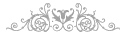





0 ringankan tangan untuk menaip: