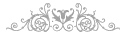<div style="position:absolute; overflow-x:hidden; overflow-y:hidden; padding:3px; left:0px; top:0px; width:99.7%; background: #000000; background-image:url(URL GAMBAR); opacity:0.7; color:#FFCCFF; font-size:12px; text-align:center;"> Dah Singgah Sudi Follow | <a href="http://www.blogger.com/home">Dashboard</a> | <a href="http://www.blogger.com/follow-blog.g?blogID=BLOG ID">+Follow</a></div>
NISA KAY - I'm still here.
3 years ago