How To Remove/Disable Facebook Timeline?
The answer for this question is, NO you can’t remove or disable the facebook timeline. Facebook Timeline is now live, previously when it was on Beta test there was an option of removing it but now facebook is forcing to use the new facebook timeline once you install it.
But I have a trick to allow you to remove facebook timeline.okey,it’s easy. highly efficient 100%. Okay, let’s follow this tutorial :
1. Go To Facebook And Login As Usual.




6.Now, You Already Deactive Your Facebook Account.
7.Okey ,Now Go To Facebook.Com.
8.Fill In This Form :

10. No Facebook Timeline ! It’s Cool Right?
Your Face Should Be Like This :

In fact, Facebook will make the facebook timeline as a default. so, no need to search in google on ”how to disable facebook timeline” .Thank you.Lets troll your member by sharing this post to them !









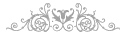





2 ringankan tangan untuk menaip:
ohh , nak kenakan saya ea ? hihii , joke joke . tapi mmg tu lah cara terbaik nak remove timeline . saya dah lama buat . jom kita buat sama sama . thehee . :D
saya kasi petua nie kat kwn saya ~ diorg mrh hahaha....diorg kata arahan ntah pape haha~ (diorg x nak terima kenyataan la tue) hihi~ tp mmg terbaik la arahan dia haha~