huhuhu
mule-mule :
1. Dashboard > Design > Page Element >
2. Copy kod :
<div style="position: fixed; top: 5px; right: 90px;"><a class="linkopacity" href="http://www.blogger.com/follow-blog.g?blogID=ID BLOG ANDA" target="_blank" rel="nofollow" title="Follow !" imageanchor="1" style="margin-left: 1em; margin-right: 1em;"><img src="http://3.bp.blogspot.com/-feYAFwQF-GM/TtOSBVXcMmI/AAAAAAAAHvk/GH1PZPVvU7c/follow.png" border="0" /></a><div style="display:scroll; position:fixed; top:5px; right:2px;"><a class="linkopacity" href="http://blogger.com/home" target="_blank" rel="nofollow" title="Dashboard !" imageanchor="1" style="margin-left: 1em; margin-right: 1em;"><img border="0" src="http://4.bp.blogspot.com/-N61PPu_1haE/TtOSBZgZikI/AAAAAAAAHvc/vIEC_dYpIVo/dashboard.png" /></a></div>
3. yg warne biru tuh...tukar lah ID blog kowg..tak tahu cara nak cari ? klik [ SINI ]
4. warne merah tuh...kowg boleh gantikan image background yg ade...tak tahu mne nak dapatkan? klik je [SINI]










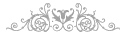





0 ringankan tangan untuk menaip: